
Vol. XI, No. 2, February-March 2011
- Editor's corner
- The importance of your business catering to families with children
- Location-Based Entertainment: How to Beat the Digital World at its Own Game
- Top tips for getting the design right the first time
- Foundations Entertainment University, April 26-28, Dallas, TX
- Make sure your business is found locally on Google and GPS maps
- In the news
- Recent blogs
- Our best on Twitter
- New Projects and Clients
Make sure your business is found locally on Google and GPS maps
How to get listed on Google Places and have the right location on GPS maps.
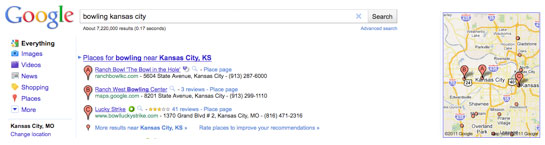
Internet search is the way most people search for businesses or initially check them out. It is important that your business be found and its information correct, especially on Google, by far the dominant site search. Google has upgraded its local search function and now calls it Google Places.
When someone googles for something like family entertainment or bowling in a certain geographic area, Google Places will list up to seven businesses at the top of the results page. You definitely want your LBE, bowling or family entertainment center (FE) to show up in those top listings.
Here’s how to make sure it does. First, you need to claim your listing and provide more details about it. To claim your business, go to Google Places, sign-in if you have a Google account or create one. Then just follow the easy to follow the prompts. It’s free. Currently Google Places is offering free tags that allow you to highlight what you want people to see, such as a coupon for new customers, a video about your store, or even a link to your menu. You decide what's most important about your business and make sure it stands out.
Google Places allows users to review and rate listed businesses. Those results will affect your results ranking. It is important to ask your customers to review your business so it will have a good number of positive reviews. Don’t post a review of your business yourself, as most people will see through it and it will damage our reputation.
You also want to make sure customers can find you when they use GPS navigation. To make sure your business is located correctly on GPS maps, check our August 2009 Leisure eNewsletter article, Put you business correctly on the map.
Vol. XI, No. 2, February-March 2011
- Editor's corner
- The importance of your business catering to families with children
- Location-Based Entertainment: How to Beat the Digital World at its Own Game
- Top tips for getting the design right the first time
- Foundations Entertainment University, April 26-28, Dallas, TX
- Make sure your business is found locally on Google and GPS maps
- In the news
- Recent blogs
- Our best on Twitter
- New Projects and Clients


